I have found 4 sites with great tutorials for learning the ins and outs of Microsoft Office:
If you are a visual learner like me, In Pictures is a great site that
gives tutorials based on what you are seeing on your screen, not just a bunch
of words that send you on a wild goose chase trying to figure out what a site
is attempting to instruct you to do. The site provides tutorials for Office 2007-2013 from basic to even the more advanced tasks associated with each program.
GCF
GCF learnfree.org is a very comprehensive, beginner friendly site with tutorials for all versions of Microsoft Office. With videos, pictures, quizzes, and regular ol' text based learning, I found this site very helpful for understanding how to operate even a program that I had never used before, such as Publisher. They even have a mobile app!
Going to the source
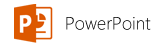 Who better to learn from than the people who made the product? The Microsoft Office website has a variety of tutorials and training courses on how to use their product from intermediate to advanced levels. The courses can either be downloaded or watched online. While this is a good go-to, I did however find slightly more in depth training from other sites.
Who better to learn from than the people who made the product? The Microsoft Office website has a variety of tutorials and training courses on how to use their product from intermediate to advanced levels. The courses can either be downloaded or watched online. While this is a good go-to, I did however find slightly more in depth training from other sites.
Free Training Tutorial
 This is another good site that covers all the basics with step by step video instruction for performing various functions in all Office programs. This site is geared more towards the beginner as it does not cover too many advanced tasks, although it does seem to provide some intermediate level training.
This is another good site that covers all the basics with step by step video instruction for performing various functions in all Office programs. This site is geared more towards the beginner as it does not cover too many advanced tasks, although it does seem to provide some intermediate level training. 

No comments:
Post a Comment