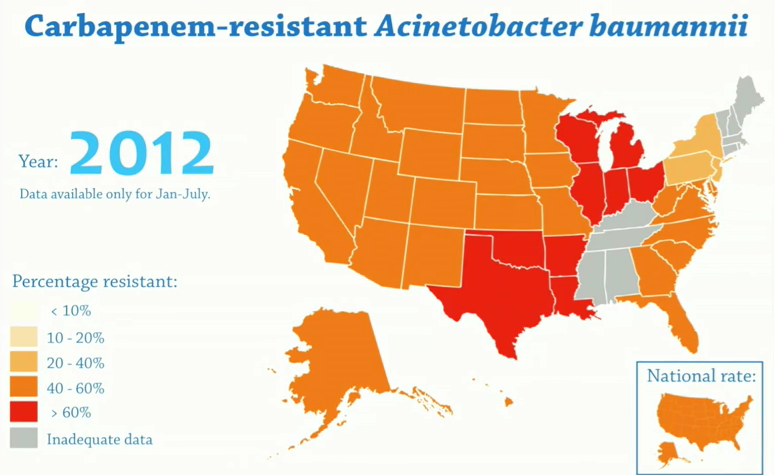While exploring the TED archives I found 4 talks that used great visual aids to more effectively explain the topic of discussion:
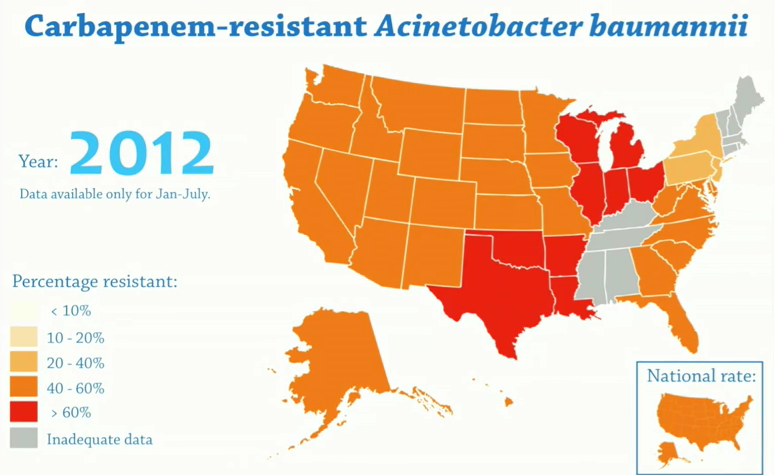
In the talk
The coming crisis in antibiotics, the topic of antibiotic resistant bacteria is discussed, explaining the dangers of antibiotic resistance in hopes of gaining awareness and how it could potentially be avoided. While making his point, the presenter uses various visual aids to first talk about the importance of antibiotics, but then show the dangers of relying on them too much. One of the most grabbing visual aids used was of an animated map of the U.S., showing the presence of antibiotic resistance across the country over time. In doing this, the presenter made his topic of discussion more visual, something that allows the discussion to make a bigger impact.
 Depressed dogs, cats with OCD - what animal madness means for us humans
Depressed dogs, cats with OCD - what animal madness means for us humans talks about the topic of mental anxieties in animals. In this discussion, the presenter talks about a variety of mental anxieties in animals, ones very familiar to humans, and uses visual aids to show what these disorders look like in animals. With non-human animals, talking is not generally an option so it is hard to gauge whether an animal is just performing some random act or a troublesome ritual related to the creature's mental state. In playing videos of these behaviors, it allows the audience to see the behavior instead of just hearing about it, such as the difference between a sun bear playing with a stick and carrying out its obsessive-compulsive tendencies.
Much like the topic of this entire post,
How animations can help scientists test a hypothesis talks about the importance of visual representations and how their use in biology greatly affect how processes are understood. Specifically, the presenter discusses the importance of animation in biological research, and how a moving image is much more effective in forming a hypothesis than simple drawings that aren't able to portray an entire process. To effectively explain this to the audience, the presenter shows a 2-D representation of a cellular process where you are able to see only the end result of each step. Then an animation of the same process is played, which shows how each step takes place to lead to the end result of the process.
Led by a mechanical engineer interested in the medial field,
A tool to fix one of the most dangerous moments in surgery uses visual aids to show the function of a newly designed device could reduce mortality on the operating room table. This engineer is interested in a tool used in laproscopic surgery called a trocar, where accidental puncturing of organs is not an uncommon occurrence. To avoid such a situation in a very routine type of surgery, this same engineer has come up with a design for a spring loaded device to perform the same function, and provides videos to the audience allowing them to see just out the new device would work.